Overview Of Wireless Hardware For MSPs 2025
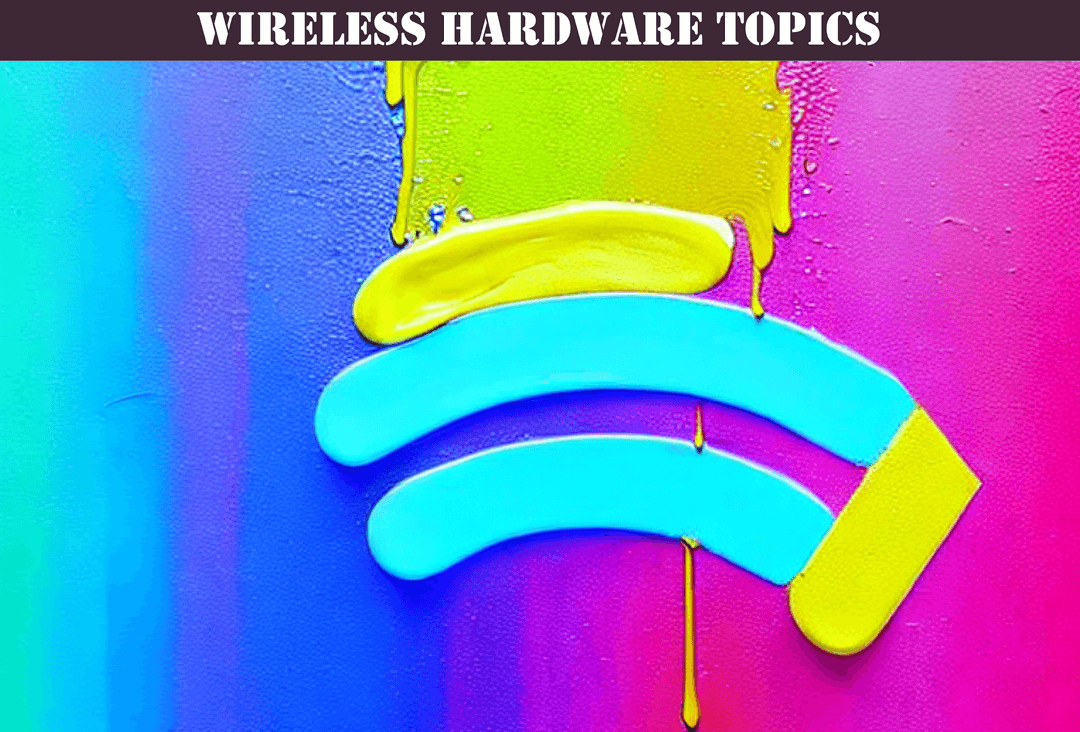
Wireless technology has become an integral part of our daily lives. From our smartphones and laptops to our smart home devices, wireless connectivity has made our lives more convenient and efficient. But have you ever wondered about the fundamentals and basics of wireless hardware that make this possible? In this essay, we will explore the components, standards, and protocols that are required to build a wireless network.
Wireless hardware refers to the physical components that are used to build a wireless network. These components include wireless access points, wireless adapters, wireless routers, and antennas. Each of these components plays a critical role in enabling wireless connectivity.

1 Hour Consult $250
IT Glue Based Documentation
Concentrated 1 hour session of MSP documentation wisdom.
Count Me InWireless access points are devices that allow wireless devices to connect to a wired network. They are typically connected to a router or a switch and broadcast a wireless signal that can be picked up by wireless devices such as laptops or smartphones. Wireless adapters, on the other hand, are devices that allow a computer or a laptop to connect to a wireless network. These devices are typically built into laptops or can be added to a desktop computer as an external device.
Wireless routers are another essential component of a wireless network. These devices are responsible for managing the traffic between wireless devices and the internet. They receive data from the internet and broadcast it wirelessly to wireless devices, and vice versa. They also act as a firewall to protect the network from unauthorized access.
Antennas are also critical components of wireless hardware. They are used to increase the range and signal strength of a wireless network. Antennas come in various shapes and sizes and can be mounted on a wall, ceiling, or even outdoors to improve signal strength and range.
To build a wireless network, it's essential to understand the various standards and protocols that are used in wireless communication. Wi-Fi is the most widely used wireless standard, which allows devices to communicate wirelessly within a specific range. Bluetooth is another wireless protocol that is commonly used for short-range communication between devices.
However, with the convenience of wireless technology comes the risk of security threats. Therefore, it's essential to understand the various security protocols and measures that can be implemented to secure wireless networks from unauthorized access and data breaches.
In the following sections, we will delve deeper into the various components, standards, and protocols of wireless hardware, as well as the importance of wireless network security.
Wireless Hardware Components
To build a wireless network, several components are required, including wireless access points, wireless adapters, wireless routers, and antennas.
Wireless Access Points
A wireless access point (WAP) is a device that allows wireless devices to connect to a wired network. They are typically connected to a router or a switch and broadcast a wireless signal that can be picked up by wireless devices such as laptops or smartphones.
There are two types of WAPs - standalone and cloud-managed. Standalone WAPs are devices that are managed locally and are commonly used in small networks. Cloud-managed WAPs, on the other hand, are managed remotely and are commonly used in large networks.
To install and configure a WAP, you will need to follow these steps:
- Mount the WAP in a central location to maximize wireless coverage
- Connect the WAP to a router or a switch using an Ethernet cable
- Configure the WAP's wireless settings, including the network name (SSID) and security settings
- Test the wireless network by connecting a wireless device to the network
Wireless Adapters
A wireless adapter is a device that allows a computer or a laptop to connect to a wireless network. These devices are typically built into laptops or can be added to a desktop computer as an external device.
There are two types of wireless adapters - USB adapters and PCI/PCIe adapters. USB adapters are external devices that connect to a computer's USB port, while PCI/PCIe adapters are internal devices that are installed on a computer's motherboard.
To install and configure a wireless adapter, you will need to follow these steps:
- Install the wireless adapter's drivers on the computer
- Connect the adapter to the computer
- Configure the adapter's wireless settings to connect to the wireless network

1 Hour Consult $250
IT Glue Based Documentation
Get On The AI Documentation Superhighway Today.
FASTPASS HEREWireless Routers
A wireless router is a device that manages the traffic between wireless devices and the internet. They receive data from the internet and broadcast it wirelessly to wireless devices, and vice versa. They also act as a firewall to protect the network from unauthorized access.
There are two types of wireless routers - single-band and dual-band. Single-band routers operate on the 2.4 GHz frequency and provide slower speeds but better range, while dual-band routers operate on both 2.4 GHz and 5 GHz frequencies and provide faster speeds but shorter range.
To install and configure a wireless router, you will need to follow these steps:
- Connect the router to a modem using an Ethernet cable
- Configure the router's wireless settings, including the network name (SSID) and security settings
- Test the wireless network by connecting a wireless device to the network
Antennas
Antennas are critical components of wireless hardware. They are used to increase the range and signal strength of a wireless network. Antennas come in various shapes and sizes and can be mounted on a wall, ceiling, or even outdoors to improve signal strength and range.
There are two types of antennas - omnidirectional and directional. Omnidirectional antennas transmit signals in all directions, while directional antennas transmit signals in a specific direction.
To install and configure an antenna, you will need to follow these steps:
- Mount the antenna in a location that maximizes wireless coverage
- Connect the antenna to the wireless access point or wireless router
- Configure the antenna's settings to optimize signal strength and range
Wi-Fi Standards
Wi-Fi is the most widely used wireless standard for local area networks (LANs). Wi-Fi allows devices to connect wirelessly to a network using radio frequencies. There are several Wi-Fi standards, each with its own set of specifications.
802.11a
The 802.11a standard was one of the first Wi-Fi standards and operates on the 5 GHz frequency. It provides faster data transfer rates than previous standards but has a shorter range.
802.11b
The 802.11b standard operates on the 2.4 GHz frequency and provides slower data transfer rates than the 802.11a standard but has a longer range. It was the most widely used Wi-Fi standard for several years.
802.11g
The 802.11g standard operates on the 2.4 GHz frequency and provides faster data transfer rates than the 802.11b standard but has a shorter range.
802.11n
The 802.11n standard operates on both the 2.4 GHz and 5 GHz frequencies and provides faster data transfer rates than previous standards. It also includes features such as multiple input, multiple output (MIMO) technology, which allows for better range and signal strength.
802.11ac
The 802.11ac standard operates on the 5 GHz frequency and provides faster data transfer rates than the 802.11n standard. It also includes features such as beamforming, which directs the signal to specific devices, and multiple-user multiple input, multiple output (MU-MIMO) technology, which allows for multiple devices to receive data simultaneously.
802.11ax
The 802.11ax standard, also known as Wi-Fi 6, operates on both the 2.4 GHz and 5 GHz frequencies and provides faster data transfer rates than previous standards. It also includes features such as orthogonal frequency-division multiple access (OFDMA) technology, which allows for multiple devices to transmit data simultaneously, and target wake time (TWT), which reduces power consumption in devices.
Bluetooth
Another wireless standard is Bluetooth, which is used for short-range communication between devices. Bluetooth is commonly used for connecting devices such as smartphones, headphones, and speakers.
Bluetooth has several versions, each with its own set of specifications. The most widely used version is Bluetooth 5.0, which provides faster data transfer rates and longer range than previous versions. It also includes features such as dual audio, which allows for two devices to be connected simultaneously, and low energy mode, which reduces power consumption in devices.
In conclusion, wireless hardware has revolutionized the way we communicate and interact with technology. Wi-Fi and Bluetooth are two of the most widely used wireless standards, each with its own set of specifications and capabilities. Wi-Fi provides faster data transfer rates and allows for wireless connection to a network, while Bluetooth is used for short-range communication between devices.
When building a wireless network, it's important to consider the hardware required, such as routers, access points, and network adapters, as well as the Wi-Fi standard that will best suit the needs of the network. The latest Wi-Fi standard, 802.11ax (Wi-Fi 6), provides faster data transfer rates, improved efficiency, and reduced power consumption, making it a great option for modern wireless networks.
When using wireless technology, it's important to consider security measures to protect against unauthorized access and potential data breaches. This includes using strong passwords, enabling encryption, and keeping software and firmware up to date.
As technology continues to evolve, we can expect to see advancements in wireless hardware that will further improve our connectivity and make communication even more seamless. From smart homes to the Internet of Things (IoT), wireless hardware will play an increasingly important role in our daily lives.
Overall, understanding the fundamentals and basics of wireless hardware is essential for anyone looking to build or use a wireless network. By familiarizing ourselves with the different wireless standards, hardware components, and security measures, we can take full advantage of the benefits of wireless technology while also ensuring our data and devices remain secure.
Q: What is the difference between Wi-Fi and Bluetooth?
A: Wi-Fi is a wireless networking technology that allows devices to connect to a network and access the internet. Bluetooth is a short-range wireless communication technology used to connect devices directly to each other, such as a phone to a speaker or a keyboard to a computer.
Q: What hardware is required to build a wireless network?
A: To build a wireless network, you will need a router, access points, and network adapters.
A router is the central device that connects to your internet service provider and manages your network. Access points expand the coverage of your wireless network, while network adapters enable devices to connect wirelessly.
Q: What is the latest Wi-Fi standard?
A: The latest Wi-Fi standard is 802.11ax, also known as Wi-Fi 6. It provides faster data transfer rates, improved efficiency, and reduced power consumption compared to previous standards.
Q: How can I improve the security of my wireless network?
A: You can improve the security of your wireless network by using strong passwords, enabling encryption, and keeping software and firmware up to date. It's also recommended to disable remote management and guest access, and to regularly check for unauthorized devices on your network.

1 Hour Consult $250
IT Glue Based Strategies
A Professional MSP Differentiates Themselves From The Pack Via A Logical & Trustworthy Documentation Framework.
FASTPASS HEREQ: What advancements can we expect in wireless hardware?
A: As technology continues to evolve, we can expect to see advancements in wireless hardware that will further improve connectivity and make communication even more seamless. This may include faster data transfer rates, improved range, and more efficient power consumption. We may also see more integration with other technologies, such as the Internet of Things (IoT) and smart homes.